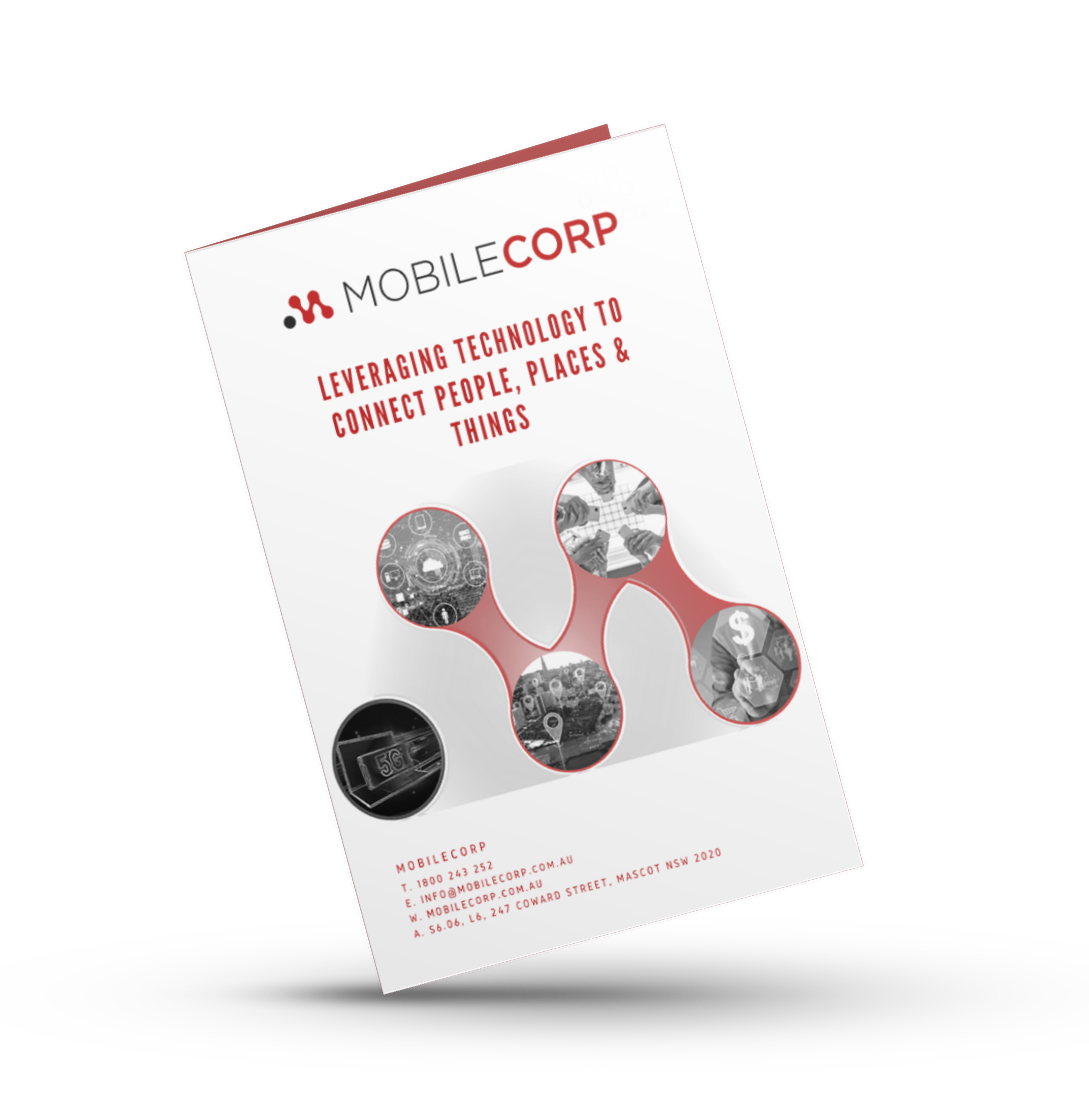UPDATED April 2024 - Telstra has pushed back its 3G network shutdown by two months until the end of August 2024 due to concerns over some 4G devices being unable to access triple-zero emergency calls.
The 3G network shutdown across Australia is likely to cause disruption across the country with many organisations still to upgrade their 3G routers, sensors and other devices.
As we begin the final countdown to the shutdown of the 3G network, it has been estimated that Australia still has between 1 and 2 million active IOT devices operating on 3G.
Failure to migrate before the shutdown will mean the loss of connectivity for all devices currently using 3G. It will also impact some older 4G handsets that don’t support voice-over-LTE and revert to 3G for emergency calls.
Why are organisations delaying their 3G migration?
Many companies have delayed upgrading their 3G devices due to
- the complexity of figuring out where their 3G devices are and what data they are transmitting
- the difficulty needing to swap out numerous devices in multiple locations
- a need to update underlying management architecture
- the cost of new hardware
However, as the network shutdown deadline looms, organisations will need to move quickly or risk losing their communications currently being supported by 3G.
Is 30 June 2024 a hard deadline?
The Australian telco's have been warning of the impending 3G shutdown for the past 5 years, and have been encouraging customers to migrate early.
It's not quite as simple as flicking a switch, however Telstra says its 3G network decommissioning will commence from 30 June 2024 and is likely to happen "relatively quickly."
The telco says it will confirm a detailed closure schedule closer to June 2024. NOTE: Now pushed back to 31 August 2024.
Vodafone's 3G network began shutting down a few months earlier, starting from 15 December 2023.
Optus has not announced a hard deadline, a date in September 2024 is widely anticipated.
The shutdown has already begun
In fact, Telstra, Optus, and Vodafone have all phased out parts of their 3G networks already.
Telstra switched off 3G connectivity on its 2100MHz spectrum on 25 March 2019, and is continuing to operate 3G services only on its 850MHz spectrum.
Vodafone phased out 3G connectivity on its 2100MHz spectrum over the course of 2019, but is still operating 3G services on its 900MHz spectrum.
Optus has ended 3G services on the 2100MHz spectrum, but still offers 3G connectivity on the 900Mhz spectrum.
How long will it take to migrate off 3G?
The timeframe of a 3G migration project will vary from case to case.
If you just need to upgrade a few 3G mobile phones, this should only take a few weeks to procure, enrol, and deploy.
However, if you have a more complex migration of IOT sensors, gateway routers, or telematics devices this could easily take more than six months.
If a re-evaluation of the IoT solution is required, or a redesign of the technical architecture, or hardware and equipment in the field needs to be replaced, a migration project would usually take more than 12 months - time we no longer have.
What happens if I don't migrate off 3G by June 2024?
When the 3G network is decommissioned, all 3G connectivity will cease. Devices that utilise 3G will no longer be able to communicate.
3G mobile, IoT and network extension devices, some EFTPOS machines, medical devices, and antennas that operate only on the 3G network, will no longer work after 30 June 2024.
When the 3G network closes, Voice over LTE (VoLTE) will be required to make or receive phone calls on the Telstra mobile network. It is important to note that 3G phones do not have VoLTE; and not all 4G and 5G phones have VoLTE. If you have a 3G phone you will need to upgrade to a 4G/5G device that is VoLTE capable. If you already have a 4G/5G mobile device, you will need to check that your device is VoLTE capable.
Please note that even calls to 000 will no longer be available from a 3G mobile phone after 30 June. While emergency calls do roam to other operators' networks, there will be no other 3G network to roam to.
How do I know if I have any 3G devices or services?
Most organisations will know if they have 3G devices still in play, as the services can be seen on their carrier billing, and their carrier will have been contacting them regularly since 2019 advising these services will cease in June 2024.
The bigger problem for business is knowing where its 3G SIMs are, what devices they are being used in, whether the devices are still in use, and what data is being transmitted.
In most cases, a 3G SIM will be in a IoT device using only minimal data. They could even be in a 'passive ready' state becoming active only intermittently or when specific criteria is met.
These devices could include:
- medical alarms
- EFTPOS terminals
- industrial routers
- scanners
- security monitoring and alarms
- telematics systems
- asset tracking devices
- environmental monitoring sensors
What happens if I only have a 3G signal at my outdoor location now?
In locations that now only have a 3G signal outdoors, Telstra has committed to providing 4G coverage prior to the 3G network shutdown.
However, customers in this situation will still need to do their homework to be assured of continued coverage.
If a blue-tick 3G device is currently needed to get service in the area, then a blue-tick 4G device will be needed.
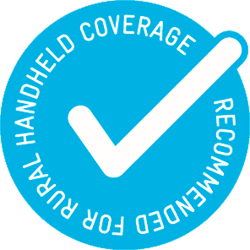
What happens if I only have a 3G signal inside my building now?
This is one of the potential issues we foresee for some organisations.
Indoor mobile coverage is highly variable. Even where Telstra coverage maps show signal availability, the location, density and construction materials may degrade reception indoors.
It is not uncommon for 3G to be the only signal available inside some shops, restaurants, carparks and offices, even in the centre of our cities, and even when there is a strong 4G or 5G signal outdoors.
Telstra will be repurposing its 3G 850MHz spectrum to 5G. However, a 5G signal is far less able to penetrate line-of-sight barriers, and it is highly unlikely a 5G signal will reach indoors to replace a 3G signal.
If you currently have only 3G indoor coverage, you may need to invest in an In-Building Coverage solution to amplify 4G or 5G signal throughout the building.
The Telstra 3G network also supports some hardware currently supplying in-building coverage. If you are using a 3G T-Go or Nextivity Cel-Fi Go, or a TMSA coverage extension device, you will need to upgrade to an equivalent 4G device to ensure coverage.
What are my options to replace 3G devices?
That depends on what the devices are.
- Mobile Phones
You might think no one has a 3G mobile phone anymore, but one of MobileCorp's healthcare customers has a range of 3G phones placed strategically throughout their hospitals for use in the event of a catastrophic loss of power in the buildings.
The good news for customers who have 3G mobile phones - it's a simple exercise to upgrade to 4G/5G compatible devices. There is a wide choice at handsets at various price points. Just ensure that if you are currently in a location requiring a Telstra 'blue tick' 3G phone, that you upgrade to a compatible 4G 'blue tick' phone.
- Watches
The current generation of smartwatches has a cellular feature which allows the watch to operate in standalone mode. This means you can make and receive calls or use data using the smartwatch without having to carry a smartphone.
While these watches are 4G compatible, many don't support Telstra's main 4G mobile coverage frequency band (700 MHz, also known as B28). When the 3G network is switched off, these smartwatches will only work on a limited set of 4G spectrum bands, and as a result, may experience a reduction in Telstra mobile network coverage.
Essentially, you'll still be able to use data or make voice calls using the cellular feature on your smartwatch, but the service may work intermittently on the Telstra mobile network.
Please note that when your watch is connected to your mobile handset via bluetooth, your experience will be based on your handset's network capability.
The watch versions impacted are:
- Apple Watch Series 3
- Apple Watch Series 4
- Apple Watch Series 5
- Galaxy Watch
- Samsung Galaxy Watch Active
- Handheld Scanners
Manufacturers of handheld scanners have been upgrading their device hardware and software for several years in preparation for the 3G shutdown.
In many cases a firmware update may be all that is required, however in some cases the devices may need to be swapped out.
Another MobileCorp customer has several thousand 3G handheld scanners which it uses to track items through its distribution chain. These devices will need to be upgraded to new models that work with the 4G and/or 5G networks. It is a complex and expensive project which has been ongoing over many months.
- IOT Devices
Many IOT devices were built for 3G and are only compatible with 3G. These devices will need to be upgraded or replaced.
In most cases, IoT devices connect to an IoT gateway or another edge device where data can either be analysed locally or sent to the cloud for analysis.
Some devices have integrated data processing capabilities that minimise the amount of data that must be sent to the cloud or data centre. These gateway devices or routers will also need to be updated or replaced.
Broadly, there are three main types of IOT application technologies in play:
- NB-IoT: Battery powered applications; low data requirements such as metering and agriculture; applications where total cost of the solution is a requirement; deployment in hard-to-reach areas like sub-surface or basements.
- LTE-M: Low power consumption is a requirement; devices move around the network like asset trackers; low latency; SMS is a requirement.
- LTE: Applications that are “always-on” and use large amounts of data and speed is a factor; application requires seamless roaming; voice is a requirement.
Both NB-IoT and LTE-M are 5G technologies and Telstra has committed to supporting these on their mobile network. LTE is 4G technology.
Telstra has a list of gateway and modem devices certified for use on its network, which can be found here.
This is also an opportunity to review your IOT gateway devices and consider replacing them with newer devices which have superior security, complex traffic management capabilities, and can be cloud managed.
How to get started with migrating off 3G
Each migration project will be different but we can standardise the way to approach the task. Here are three easy steps to get moving...
Step 1 - Current State: Understanding what 3G devices you have in play, where they are, what data they are transmitting at what regularity, and what connectivity technology they are currently using.
Step 2 - Solution Architecture: Once you know where your 3G devices are located and what data they are transmitting, there will be decision-making required to determine how the migration will take place. Can a firmware update allow the devices to remain in place with compatibility upgraded to include 4G or 5G? Will the devices need to be physically swapped out for a new compatible alternative? If the devices need to be swapped out, what are the replacement devices on the market and which is best suited to your requirements? How long will it take to procure new hardware, and how long to deploy it to site(s)? Then add in testing, cut-over management, monitoring and reporting, and planning for any changes to ongoing infrastructure management.
Step 3 - Project Scope: Now get down to the nitty gritty of exactly how, when, and who will deploy this migration off 3G; and how much it is going to cost.
MobileCorp 3G Migration Service
MobileCorp is a Telstra Mobility Platinum Partner. This means Telstra trusts us to manage the mobility fleets of its largest Enterprise customers.
We can complement your capacity and manage your 3G migration project for you.
We will help you with
- expert 3G migration consultancy
- solution architecture including options to future-proof your network
- your options for upgrading your 3G devices
- procurement, provisioning and deploying of devices
- monitoring and troubleshooting your connectivity
- 24/7 monitoring of equipment and links
- proactive event alerts for service outages, usage warnings, and slow connection speeds
- level 2 service desk including:
- fault diagnosis and resolution
- remote equipment diagnostic and reprogramming
- phone support
- response and restoration targets
- priority replacement program for deploying routers
- device retrieval/redeployment program protecting security of routers
- monthly reporting
- Telstra customers may be eligible to spread their costs across the monthly Telstra bill
Customers do not have to migrate their mobile services as such. SIM cards issued in Australia - even IOT SIMs - provide access to the 3G, 4G, 4GLTE, and 5G networks.
Australia Mobile Network timeline.
From 1G in 1987 to 5G in 2019.
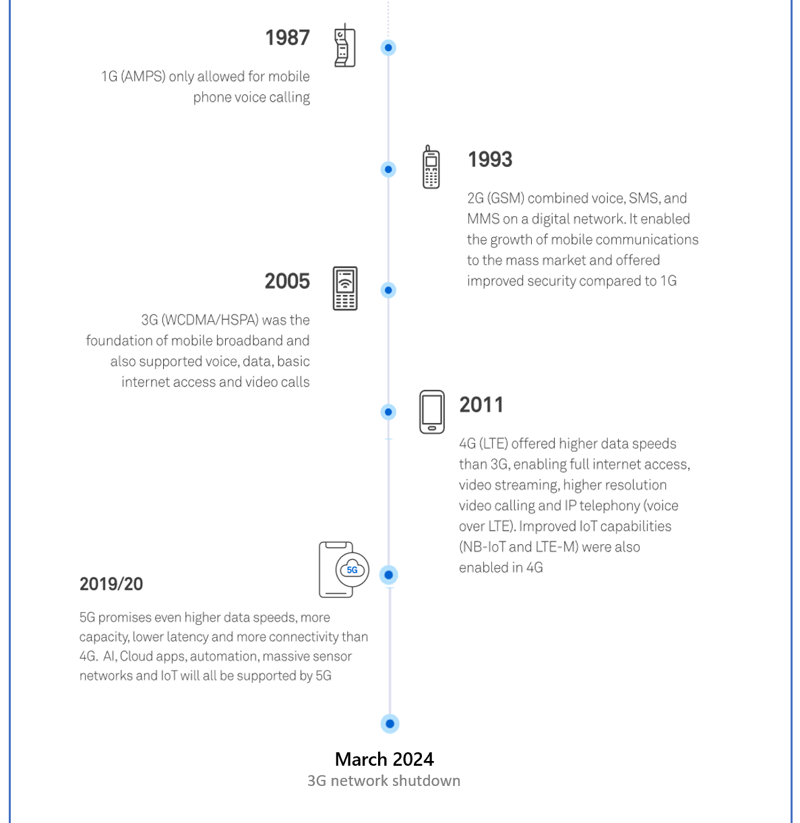
Image Credit: Telstra
About MobileCorp
MobileCorp is an enterprise ICT solutions company with a mission to deliver our customers a communications technology edge. We provide 5G Enterprise Wireless networks, Managed Mobility Services, Mobile Device Management, Complex Data and IP Networks, and Unified Communication solutions. We have a proven track record providing managed services for Australian enterprise and business, and we are a Telstra Platinum Partner.
Mobility Michelle Lewis 23 Aug 2023
Related Posts
Popular Tags
- Mobile Devices (82)
- Mobility (81)
- Telstra (66)
- 5G (65)
- MobileCorp Managed Services (55)
- Mobile Network (38)
- Networks (34)
- Cradlepoint (32)
- Apple (29)
- MobileCorp (29)
- iPhone (25)
- Remote Working (23)
- Network (17)
- Covid-19 (16)
- Mobile Security (15)
- Wireless WAN (15)
- Cyber Security (14)
- UEM (14)
- MDM (11)
- Mobile Expense Management (10)
- Mobile Device Management (9)
- TEMs (9)
- Mobile Device Lifecycle (8)
- Cloud (7)
- Unified Comms (7)
- Unified Communications (7)
- Wandera (7)
- Android (6)
- Sustainability (6)
- Data Networks (5)
- Network Security (5)
- Samsung (5)
- Security (5)
- Digital Experience (4)
- IOT (4)
- Microsoft Intune (4)
- Blog (3)
- IT Services (3)
- Microsoft (3)
- Data (2)
- Government (2)
- Microsoft 365 & Teams (2)
- Retail (2)
- nbn (2)
- webinar (2)
- 4G (1)
- DAS (1)
- EMM (1)
- Emerging Technologies (1)
- Hosted Telephony (1)
- Managed Desktops (1)
- SD-WAN (1)
- Starlink (1)
- Telstra Services (1)
- WWAN (1)
- video (1)