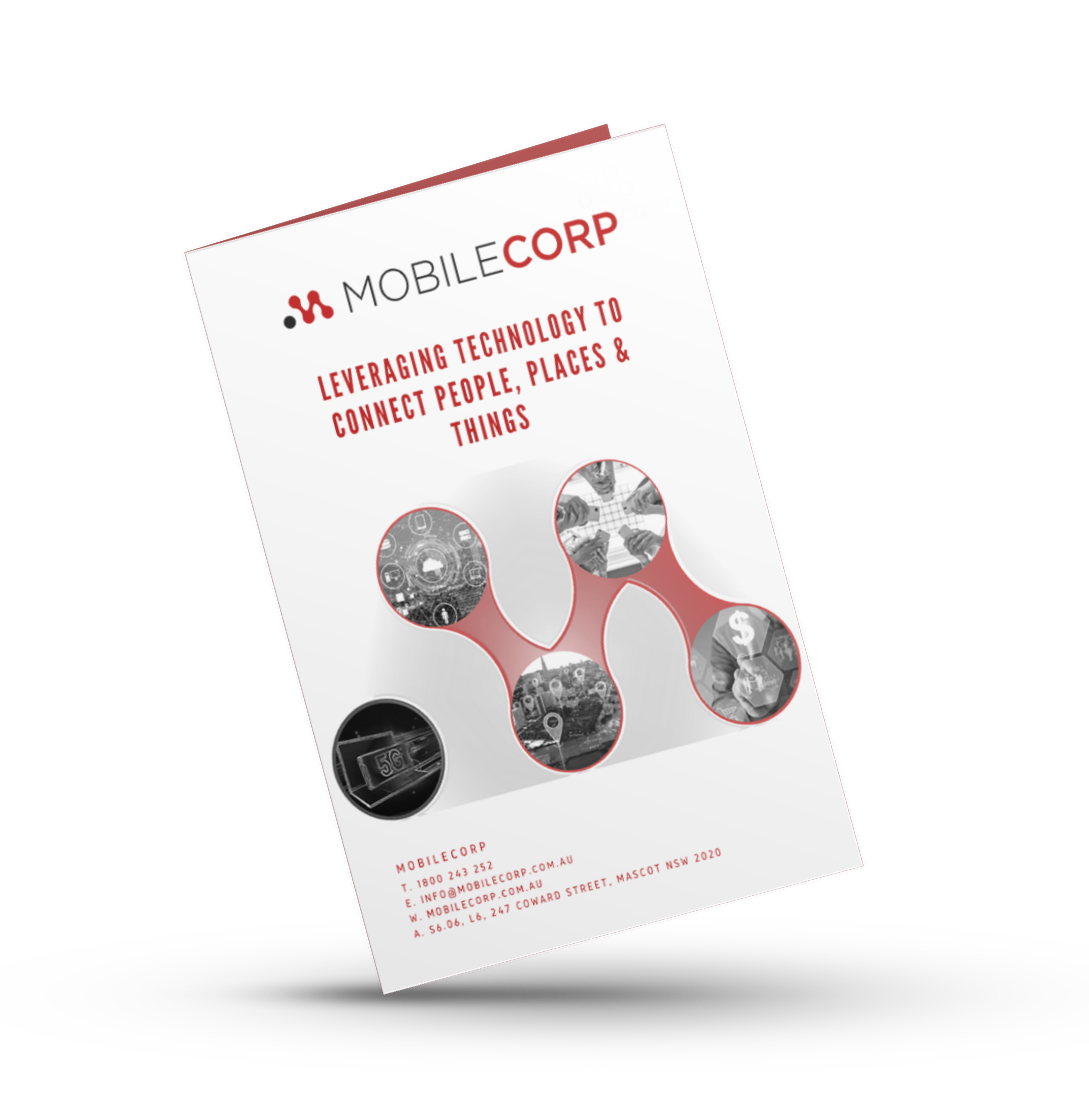Managing a corporate mobile fleet upgrade is a time-consuming and exacting task, especially when dealing with a distributed or hybrid workforce.
It's that time of the year again, when the launch of a new iPhone is putting the consideration of a corporate mobile fleet upgrade back on the table.
A fleet upgrade is a project which is critical to business productivity, continuity and security. It is also a project with high visibility touching users at every level of an organisation. It is a project that needs to be delivered right the first time.
What is the best way to approach this project?
Six Steps to a Successful Corporate Mobile Fleet Upgrade?
Whether you have 15, 150 or 1500+ devices to upgrade, there are some steps you can take to minimise risk to productivity, protect data security, and to delight end users.
All six steps require meticulous planning and project management, and all occur before the device leaves the building,
Step 1. Device Provisioning
Most of the devices we deploy are supplied new in box with no additional provisioning required outside of the device enrolment in Telstra's Device Enrolment Service (DES) portal. However, we also provide a Premium Provisioning service which can include opening the box, inserting the SIM card, updating to latest OS; applying a screen protector, and supplying a case to proactively protect the longevity of the device.
Step 2. Carrier Provisioning
This is a difficult and time-consuming task and requires collaboration with the carrier or a partner like MobileCorp. It includes applying a Telstra service to each SIM, applying account level codes, activating SIM or eSIM, and informing Asset Inventory by assigning service ownership, and allocating a billing cost centre.
Step 3. Manufacturer Device Enrolment
It is a critical component of any device refresh that assets are enrolled in the relevant manufacturer's device management environment being Apple Business Manager, Samsung Knox or Google Zero Touch. This assigns asset ownership, allows asset tracking, and aligns warranty information.
Step 4. UEM Device Enrolment
Unified Endpoint Management environments allow the corporate IT team to remote manage corporate devices applying policies to enforce end user behaviour, secure devices and data, manage applications, all from a single console. Leading UEM vendors are Microsoft Intune, VMWare Workspace ONE, IBM MaaS360, MobileIron. When undertaking a mobile fleet refresh, the new devices can be enrolled in the UEM environment utilising the manufacturer's device enrolment program on startup.
Step 5. Zero-Touch End-User Deployment
Gone are the days when any business needs to ask end users to sync their corporate device with their email or the corporate network, or manually download applications. Utilising UEM allows an out-of-box startup experience for end users, applying all passcode and restriction/security policies, and enabling zero-trust access policies.
Step 6. Bulk Deployment Management
It used to be a simple task of physically getting the new mobile device into the hands of the aligned employee. Now that many more workers are distributed it is a project in itself organising the deployment of devices to individual home workplaces. Packaging, insurance, delivery instructions and confirmation, support helpdesk, all need to be carefully managed to prevent loss.
Do I need to outsource my mobile fleet upgrade project?
No, of course not. Many organisations will have the capability to manage a corporate mobile fleet upgrade, especially if the number of devices involved is small, there is experienced inhouse resource, and there is workload capacity,
However, a mobile device upgrade project will put a significant workload on IT and administration resources, and many organisations choose to outsource the project to speed up the deployment while ensuring risk factors are minimised and end users have access to helpdesk support.
The benefits of outsourcing to a Telstra Partner like MobileCorp are
- speed to project completion
- a single point of contact for the project
- proven track record and established project management process
- direct access to Telstra systems for SIM activation and asset management
- co-ordination of task chronology from procurement of device and accessories, through asset registration, device enrolment, carrier activation, and deployment to end users
- end user support desk
- removes workload from inhouse IT, finance, and administration teams
Why should a business upgrade its mobile devices regularly?
While delaying the replacement of older devices may seem like a cost-saving approach, there are many valid reasons to upgrade regularly and these may outweigh the financial upside of a delay.
Some of the reasons that business should upgrade devices regularly are:
- To protect against malware and cyber attacks
Ok, so a new device alone, is not going to achieve this. In most breach events and ransomware attacks, the biggest weakness is the human holding the device, rather than the device itself. However the newer the device, the more sophisticated the internal security features will be and the more likely that OS and security patches are up to date.
- To reduce the impact on IT resources
Older devices need more support. That's the reality. As devices age, there is more likelihood they will struggle with the demands of new software and a lack of storage space. The device will also physically deteriorate with battery failure most common. The growing IT support costs, combined with the time users spend troubleshooting them, can quickly surpass any savings.
- To cope with the latest OS and applications
Having the latest OS and application versions ensures the device is security patched and bugs are being constantly remediated. There comes a time with older devices when they are no longer supported by the manufacturers, but well before that, there will be a noticeable slowing of software and application performance. In most cases, this process is gradual, yet continual. Hardware on older smartphones will lose capabilities, little by little, after updates of operating systems and apps. Operating-system updates and new applications leave older hardware behind.
- To protect the productivity of employees
Slow loading of apps or web pages, screen freezes, intermittent drop-outs, having to constantly recharge a dying battery...this is productivity dying by a thousand tiny cuts. The smartphone is a critical business tool and when it performs sub-optimally it impacts directly on the ability of employees to perform.
- To take advantage of new device features
New devices will perform faster, be more secure, and will handle higher processing demands. There will also be a range of new features which may or may not be useful for employee productivity. A question that many businesses will have right now is whether to invest in a device with 5G. All the newest handsets have 5G compatibility but there is a price premium at this level. Although the business benefits of 5G are yet to be realised, what about in two years' time when your employees still have an iPhone 11 or SE?
- To ensure all corporate devices are enrolled in an EMM/MDM environment
With today's distributed workforce, it is more important than ever to have all corporate devices able to be managed remotely via an EMM environment like Microsoft Intune or VMware Workspace ONE. This will enable the organisation to enforce passcodes and policy restrictions, update OS and deliver security patches, as well as to deploy and manage applications. Corporate devices also need to be enrolled in the device manufacturer's programs - Apple Business Manager, Samsung Knox or Google Zero Touch. This will enable zero-touch onboarding for end users, and asset inventory management for the business. This enrolment is done most simply at device upgrade time.
- To boost the morale of employees
Who doesn't want a newer device, right? Employees get a little excited when they are provided with an upgraded device. It sends a subliminal message that the company is on top of its game. It also says the company is invested in their success. Being provided with the best tools for the job has productivity benefits and also positive psychological benefits.
The bottom line is that employees are insisting on a new level of mobility that many older devices simply can’t deliver. And while efficiency gains can be somewhat difficult to quantify, new mobile devices are continuing to deliver greater value across the business when it comes to productivity and security.
About MobileCorp
MobileCorp is an enterprise ICT solutions company with a mission to deliver our customers a communications technology edge. We provide Managed Mobility Services, Enterprise Mobility Management, Complex Data and IP Network and Security, and Unified Communication solutions. We have a proven track record providing managed services for Australian enterprise and business, and we are a Telstra Platinum Partner. Contact Us
Mobile Devices Michelle Lewis 29 Sep 2021
Related Posts
Popular Tags
- Mobile Devices (81)
- Mobility (81)
- Telstra (66)
- 5G (64)
- MobileCorp Managed Services (55)
- Mobile Network (36)
- Networks (34)
- Cradlepoint (32)
- Apple (29)
- MobileCorp (29)
- iPhone (25)
- Remote Working (23)
- Network (17)
- Covid-19 (16)
- Mobile Security (15)
- Wireless WAN (15)
- Cyber Security (14)
- UEM (14)
- MDM (11)
- Mobile Expense Management (10)
- Mobile Device Management (9)
- TEMs (9)
- Mobile Device Lifecycle (8)
- Cloud (7)
- Unified Comms (7)
- Unified Communications (7)
- Wandera (7)
- Android (6)
- Sustainability (6)
- Data Networks (5)
- Network Security (5)
- Samsung (5)
- Security (5)
- Digital Experience (4)
- IOT (4)
- Microsoft Intune (4)
- Blog (3)
- IT Services (3)
- Microsoft (3)
- Data (2)
- Government (2)
- Microsoft 365 & Teams (2)
- Retail (2)
- nbn (2)
- webinar (2)
- 4G (1)
- DAS (1)
- EMM (1)
- Emerging Technologies (1)
- Hosted Telephony (1)
- Managed Desktops (1)
- SD-WAN (1)
- Starlink (1)
- Telstra Services (1)
- WWAN (1)
- video (1)