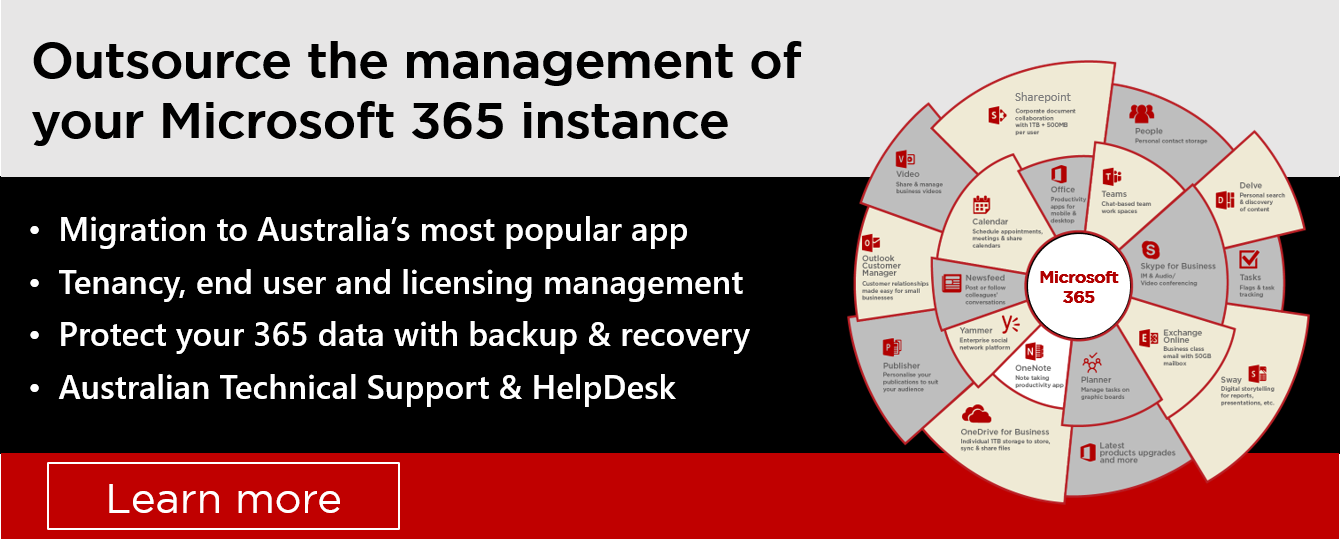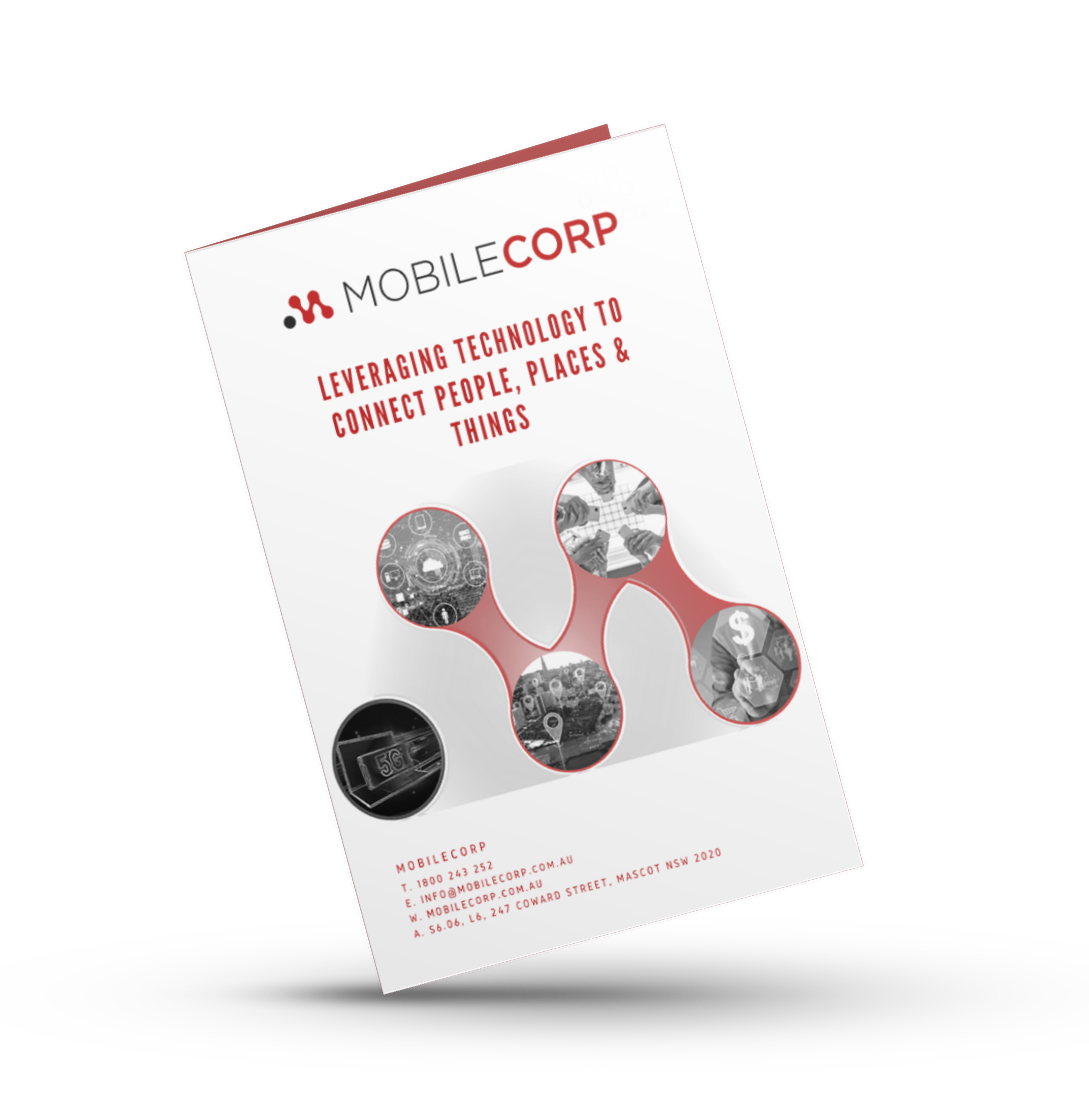Microsoft Teams is head and shoulders above other collaboration solutions on the market. But it lacks one key capability to make it a truly unified communications solution - telephony at its core.
Microsoft Teams is closest to a full Unified Comms solution
For value and functionality, available through one interface, Microsoft Teams is head and shoulders above other UC solutions. It delivers a large number of unified communications capabilities including
- Instant messaging
- Voice calling
- Video calling and videoconferencing
- File sharing and real-time document collaboration
- Team-focused/Project-focused communication
Microsoft Teams has much of the functionality required to effectively manage and organise a remote team. It will streamline processes, allow staff to work in the way that suits them best, and overall keep people connected and productive no matter the time, place or device.
However, there is one thing that Microsoft Teams doesn’t have built in, and this is the thing that prevents it from being a standalone, fully integrated, unified communications solution.
Teams does not have built-in telephony at its core.
Telephony is essential for true Unified Comms
Wait, I can hear you saying, I can make phone calls on Teams.
Out-of-the box, Teams supports the ability for users to make voice over IP (VoIP) calls from Teams client to Teams client. It does not allow calls outside of the Teams environment. If you want your users to be able to call regular phones you will need to upgrade your Microsoft licensing.
Microsoft offers Phone System as its Teams telephony bolt-on and while it does offer some functionality, it doesn’t provide the enterprise-quality voice capabilities that most enterprises require.
Microsoft Teams + Telstra Calling for Teams = Unified Communications
Telstra is Microsoft’s preferred calling provider for Microsoft 365 in Australia.
Telstra Calling for Microsoft 365 brings together the best of Microsoft’s cloud collaboration tools with Telstra’s voice, network and services expertise.
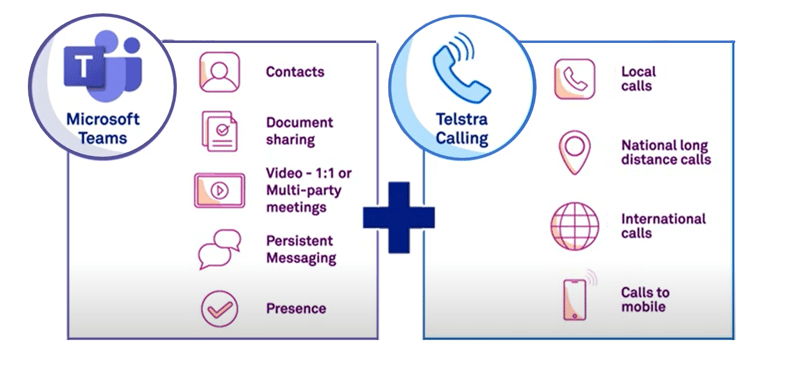

How Telstra Calling for Teams works
Telstra provides a fully managed link directly into Microsoft Teams, so all users will need is adequate internet access. There's no need for complex technology roll outs.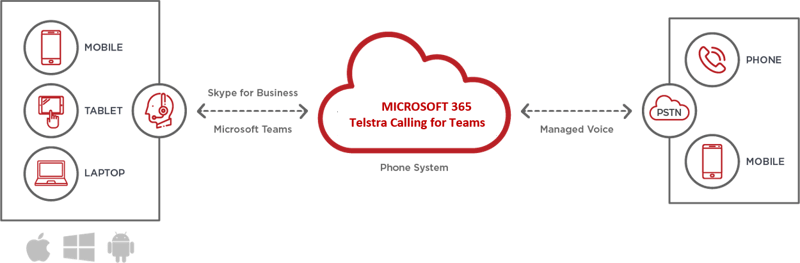
MobileCorp Microsoft 365 & Telstra Calling for Teams
MobileCorp is a Microsoft Partner and a Telstra Platinum Mobility Partner. Our expertise spans both Microsoft 365 and Telstra managed services. We assist organisations with their Microsoft 365 including Microsoft Teams adoption, either with or without Telstra Calling.
Our Microsoft 365 professional services include
- consultancy and solution scoping
- solution architecture
- tenancy design and build
- migration
- licensing
We also offer a Microsoft 365 managed service, which may be charged to a Telstra bill, and delivers:
- tenancy management
- end user moves, adds and changes (MAC)
- licensing management
- technical support service desk
- security monitoring
- back-up service
- reporting package
Learn more about MobileCorp Microsoft 365 & Telstra
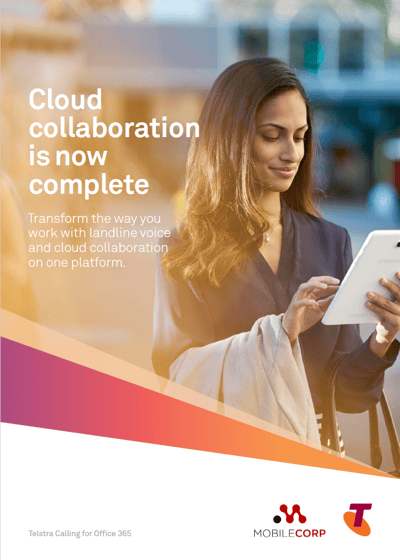
About MobileCorp
MobileCorp is a Sydney-based communications technology company. We support companies by providing managed mobility and ICT services including UEM and EMM, mobile device security, expense management and managed connectivity solutions.
Remote Working Michelle Lewis 19 May 2021
Related Posts
Popular Tags
- Mobile Devices (82)
- Mobility (81)
- Telstra (66)
- 5G (65)
- MobileCorp Managed Services (55)
- Mobile Network (38)
- Networks (34)
- Cradlepoint (32)
- Apple (29)
- MobileCorp (29)
- iPhone (25)
- Remote Working (23)
- Network (17)
- Covid-19 (16)
- Mobile Security (15)
- Wireless WAN (15)
- Cyber Security (14)
- UEM (14)
- MDM (11)
- Mobile Expense Management (10)
- Mobile Device Management (9)
- TEMs (9)
- Mobile Device Lifecycle (8)
- Cloud (7)
- Unified Comms (7)
- Unified Communications (7)
- Wandera (7)
- Android (6)
- Sustainability (6)
- Data Networks (5)
- Network Security (5)
- Samsung (5)
- Security (5)
- Digital Experience (4)
- IOT (4)
- Microsoft Intune (4)
- Blog (3)
- IT Services (3)
- Microsoft (3)
- Data (2)
- Government (2)
- Microsoft 365 & Teams (2)
- Retail (2)
- nbn (2)
- webinar (2)
- 4G (1)
- DAS (1)
- EMM (1)
- Emerging Technologies (1)
- Hosted Telephony (1)
- Managed Desktops (1)
- SD-WAN (1)
- Starlink (1)
- Telstra Services (1)
- WWAN (1)
- video (1)