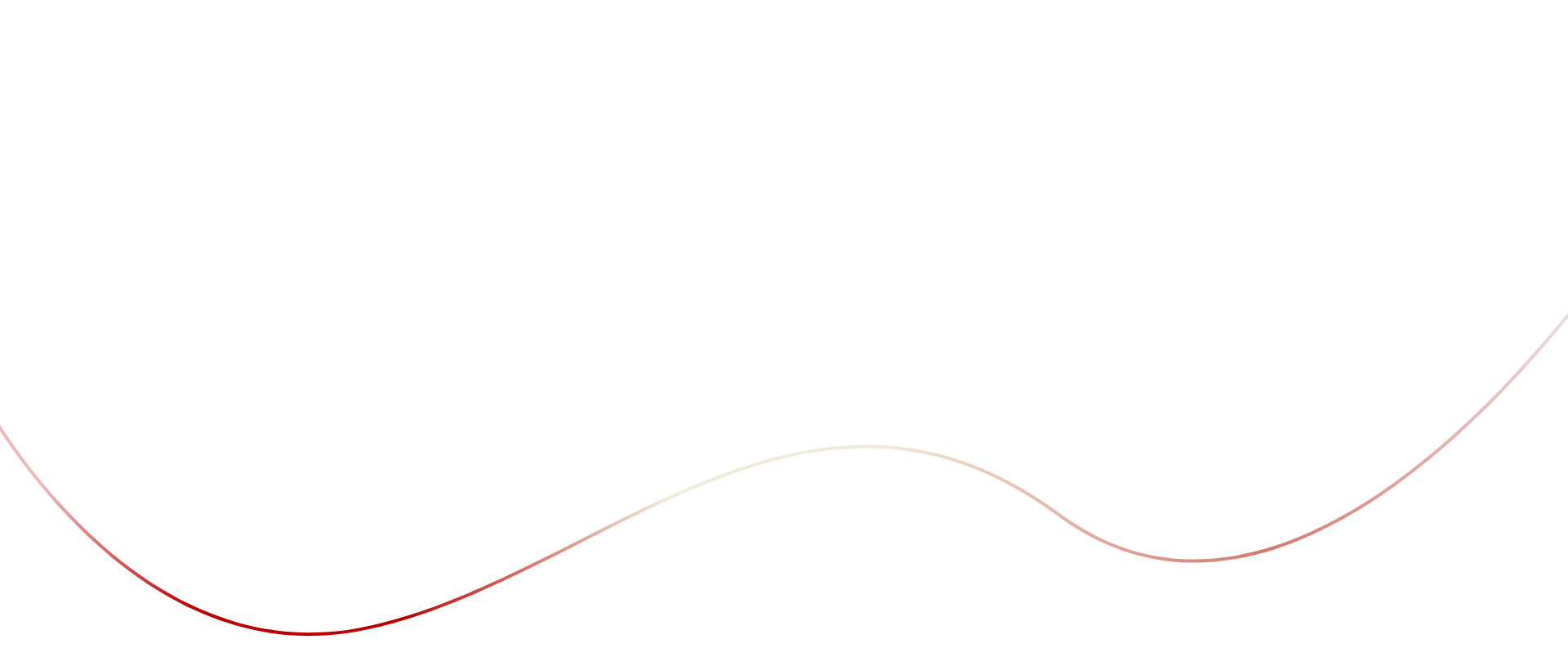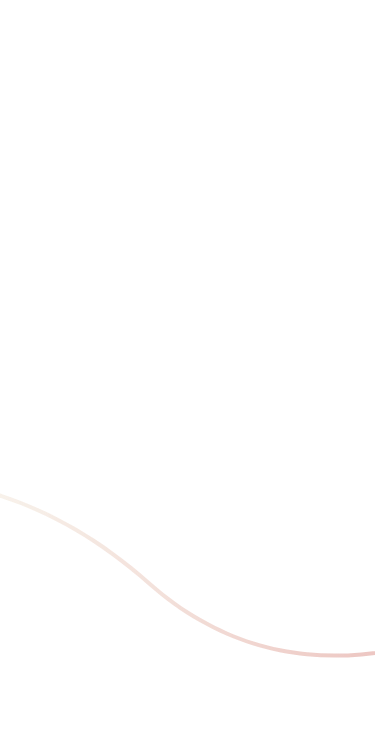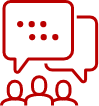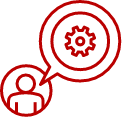- Home Page
- Unified Communications
- Microsoft 365
- Microsoft 365 Managed Service
Microsoft 365 Managed Service
A small price to pay for seamless and secure collaboration for SMBs
Enquire Now

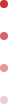


Is Microsoft 365 for Small Business?
Moving to Microsoft 365 will transform the way your business works.
As a tool for small business, Microsoft 365 provides everything you need to communicate with your team and customers, will secure your data, and let you move to a responsive agile culture. In short you will be able to do more faster - which is the holy grail for SMBs.
Some of the apps included, such as Microsoft Teams and Microsoft Word, are market-leading services all on their own - coupled together, they create a software package that’s hard to beat. And there are licenses especially for SMBs.
How can your business benefit from Microsoft 365
Be productive anywhere
-
Chat, call, and host meetings
-
Share documents in the cloud
-
Collaborate using Office apps
-
Connect via email and calendar
Secure your business
-
Defend against cyberthreats
-
Make customer data more secure
-
Help secure your devices
-
Manage users and devices
Get a cost-effective solution
-
Improve user productivity
-
Save on automation and IT costs
-
Consolidate vendor spend
-
Reduce cost of security risks

Stop worrying about your IT
-
Streamline IT setup, management, and costs with a single productivity solution.
-
Easy-to-use admin centre to manage all your services and set IT policies.
-
Outsource to MobileCorp and never worry about IT again.
MobileCorp's Microsoft 365 Managed Service for SMBs
We know SMBs need to keep the cost of their technology overhead low.
However, in today's post-Covid cyber threat landscape, too many SMBs are getting caught out and paying the price for not having their IT systems organised and protected.
It could make perfect sense to outsource your IT services including management of your Microsoft 365 environment to an expert.
We work with SMBs to provide a Microsoft 365 Managed Service which will give you
- tenancy management
- end user moves, adds and changes (MAC)
- licensing management
- technical support service desk
- security monitoring
- back-up service
- reporting package

MobileCorp's Microsoft 365 Professional Services
MobileCorp offers professional services to scope, procure, deploy and manage Microsoft 365 tenancies. Our professional services include:
Consultancy
The key to a successful migration or managed service is the pre-planning and articulation of the business drivers. MobileCorp will lead a workshop to prioritise outcomes, delineate responsibilities, and plan a custom managed service.
Solution Architecture
MobileCorp solution architects will design an Office 365 tenant to meet identified business requirements, considering integration with existing infrastructure, workforce mobility, equipment and software.
Migration
Migrating to an Office 365 environment is a project requiring significant resource and skilled knowledge to ensure business continuity.
MobileCorp’s Managed ICT service team will project manage and provide the technical skillset to migrate an existing mail environment such as Exchange or G-suite to Office 365. This will include mailbox migration, DirSync/SSO ADFS configuration, and data migration. We will also set up Office 365 collaboration tools such as SharePoint, Skype for Business, and Teams.
Licensing
Microsoft has a range of plans for small business through to enterprise, with additional plans aimed at education, government and non-profit sectors. MobileCorp will recommend the most suitable plan based on the business requirements. We will also manage licensing to ensure it is compliant and optimised for individual users and the business as a whole.
Managed Service
MobileCorp provides a managed service focused on supporting end users, tenancy management, and offering strategic advice for evolving the environment.
A technical service desk provides a swift response to end user requests, and delivers operational management of employee movement including licensing compliance.
Receive monthly reports with compliance and status updates, and recommendations for optimisation for the environment.
We can also offer security monitoring and a back-up service.
Features include:
- tenancy management
- user/group creation
- licence assignment
- adding and removal of services
- technical support service desk
- security monitoring
- backup service for Exchange Online, SharePoint Online and OneDrive for Business.
- reporting package
What’s not to love?
Get all the Microsoft apps you know so well, plus collaboration, productivity and security tools in a tidy bundle, managed by MobileCorp.

Microsoft 365 Business Licensing with MobileCorp
You may already have Microsoft 365 licenses.
No problem.
MobileCorp will evaluate your existing licensing to ensure it is the correct license to provide the greatest value.
Many organisations have a 'set and forget' attitude to licensing - and it ends up costing them.
Staying on top of licensing management will mean not paying for licenses you don't need and are not using.

Microsoft 365 is most popular business app in Australia
Microsoft 365 is Australia’s most popular app, ahead of Box and G suite.
Known as Office 365 until April 2020, Microsoft 365 is delivered as a monthly subscription service.
It includes the latest versions of Microsoft’s Office suite, as well as a number of communication and collaboration tools such as Exchange, SharePoint, and Teams to help meet your. business needs.
There are Office 365 licences for small and mid-sized businesses, large enterprises, schools, and non-profits.

What’s included in Microsoft 365?
Microsoft 365 is a cloud-based collaboration platform including Office productivity tools and applications.
Most of us will be familiar with office suite of apps like Excel, Word, PowerPoint, and Outlook, but what about the others on offer?
There are a series of Microsoft 365 subscription licences which include various of the apps.
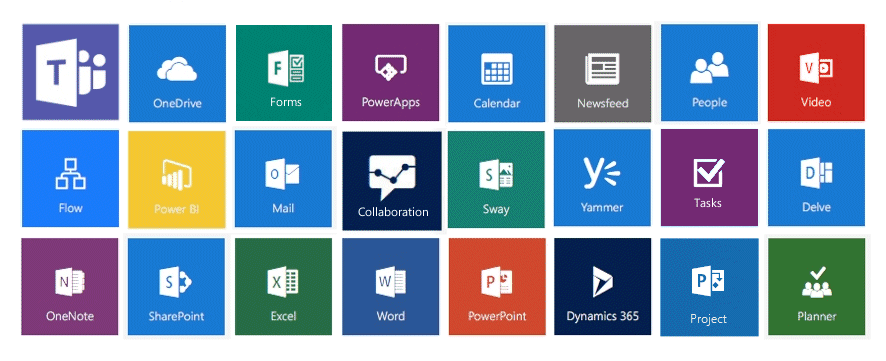
Teams
Microsoft Teams is a cloud collaboration application that brings together people, content, conversations and apps together in one space. With the onset of mass remote work due to the coronavirus pandemic the adoption of Teams has skyrocketed.
With the onset of mass remote work due to the coronavirus pandemic the adoption of Teams has skyrocketed.
As of 14 June 2020, use of Microsoft Teams had grown by 894% compared with its base usage during the week of 17 February, surpassing 75 million daily users.
New features have been quickly integrated to increase the number of users in a call to 1,000, provide virtual backgrounds and a Together mode.
Teams is integrated with other O365 services like SharePoint, Word, Excel, Delve, PowerBI, PowerApps, Flow, and Yammer. Third-party services like Facebook, GitHub, and RSS feeds can also be integrated.
Microsoft is also enhancing Teams Rooms, with support for Cisco WebEx and Zoom meetings. Microsoft Teams works across Windows, iOS, Mac, web and Android platforms.
Should you require, MobileCorp will also provide a full Microsoft Teams migration service for your business, including Telstra Calling For Microsoft Teams, or Access4 Microsoft Teams Calling.
Onedrive
OneDrive is a cloud-based data (file) storage solution. It is popular for synchronising files between PC and mobile devices using the OneDrive app or web browser; and for sharing or collaborating on files with internal or external team members.
Forms
This is a new app aimed at teachers and students. Teachers can create quizzes and questionnaires on a topic and invite students to respond. Microsoft Forms has built-in analytics features to evaluate responses. Results can be exported to an excel file. As of Q1 2020, Microsoft Forms is available only for an Office 365 education subscriber. However, this service will be rolling out for Office 365 business subscribers in future.
Powerapps
Microsoft PowerApps is an enterprise service that allows the development of “no-code” apps. PowerApps is available to install on iOS, Android and Windows devices. PowerApps is based on Microsoft Azure, and it offers built-in connections to integrate apps with other cloud and on-premises services including Azure, Dynamic CRM, Salesforce, OneDrive, SharePoint, SAP, Oracle, SQL Server etc.
Dynamics 365
Microsoft Dynamic 365 is a cloud-based platform that offers Customer Relationship Management (CRM) and Enterprise Resource Planning (ERP) capabilities to streamline businesses for customers including modules on Sales, Customer Service, Retail, Marketing and Product Service Automation. Microsoft Dynamic 365 has a Common Data Model that allows integration with other Office 365 apps or any other customised business apps.
Flow
Microsoft Flow allows you to create and automate workflows across multiple applications without needing any custom code from developers. Use Microsoft Flow to automate email, set alerts, copy files from one source to another, synchronise files across applications, collect data from one service and store in another. Microsoft Flow is accessible on any browser or mobile device.
Power Bi
Power BI is a cloud-based analytics service that enables users to create interactive reports and monitor the health of the business using a live dashboard. Users can access Power BI on a web browser, mobile, tablet, PCs and other devices.
Sway
Sway is a digital storytelling app that allows users to create presentations quickly, easily and clearly. Share a presentation with colleagues and customers by sending links. You can use this app on a web browser, mobile, tablet, PC and other devices.
Yammer
Microsoft Yammer is a cloud-based service that predominantly offers a private social network for an organisation – sort of like a personalised Facebook-style newsfeed for sharing information, ideas, files, updates, images, and videos. An external Yammer network can also be created to allow non-employees, like partners, customers, and suppliers to connect and communicate with the organisation. In November 2019 Microsoft announced that Yammer will be integrated into Teams and Outlook, too, so users can respond to messages directly from the inbox.
Delve
Office Delve is a cloud-based solution that displays personal content. It is a collaboration tool that helps users find colleagues to create, edit and share documents. It allows users to embed documents, videos, and images. It is powered by Office Graph (a database that collects information on user identity and activity). From OneDrive for Business to SharePoint to Exchange, it provides information based on what is being worked on and with whom.
Onenote
Microsoft OneNote allows you to take meeting notes in a digital notebook and share within your team and with others. You can access saved notes from anywhere using your mobile, tablets and PCs.
To Do
Microsoft To Do is a task management app which can be integrated with Outlook. To Do is free with work or education plans. It can make shopping lists or task lists, take notes, record collections, share tasks, plan an event, or set reminders.
Sharepoint
Microsoft SharePoint Online is a cloud-based service that allows the creation, design and management of sites, contents, and workspaces. It enables sharing of digital documents securely with team members within or outside of an organisation, across Mobile, PCs and Apple devices.
Project
At the risk of stating the obvious, Project is a project management app.The application is designed to assist project managers in developing plans, assigning resources to tasks, tracking progress, managing budgets and analysing workloads. It has dynamic scheduling based on effort needed, project duration and allotted team members.
Planner
Microsoft Planner is a tool that offers a simple and highly visual way to organise teamwork. It enables users to create new plans, organise and assign tasks, share files, set due dates, and get updates on progress. Microsoft Planner can also be used to manage data for events, attaching documents with a task; track a school project; brainstorm new project ideas; or even organise a customer visit.
Stream
Stream is an enterprise video service that allows you to upload and share video in an intuitive way. It makes it easier for everyone to engage and collaborate productively. It provides intelligent features to give more ways to find and interact with your videos, so everyone can access them quickly and easily. Microsoft Steam is available in all subscription of O365. From March 1, 2020 Stream will replace Microsoft Video.
Myanalytics
Microsoft MyAnalytics helps users to understand how they spend their time at work. MyAnalytics uses information from Office365 mailbox and calendar. Also, it looks at information about different recipients, and meetings duration. The dashboard helps to prioritise work and spend time more effectively.
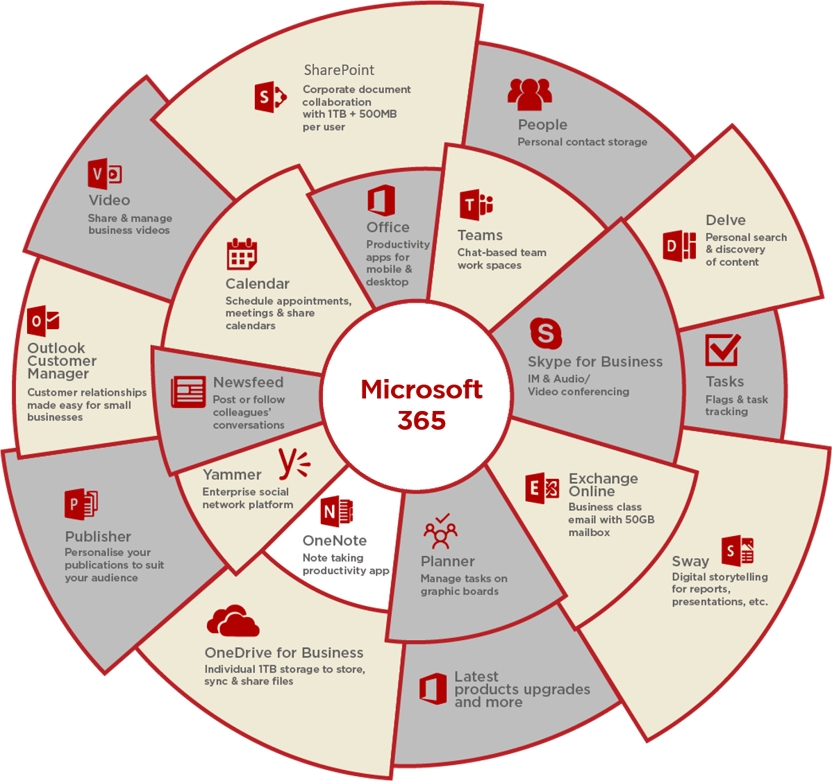
Our Tech Partners
Leaders we are proud to partner with.






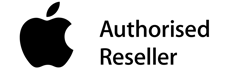

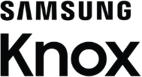












Speak to our MobileCorp Representative
To get started with a technology solution, call us on 1800 243 252
Enquire Now